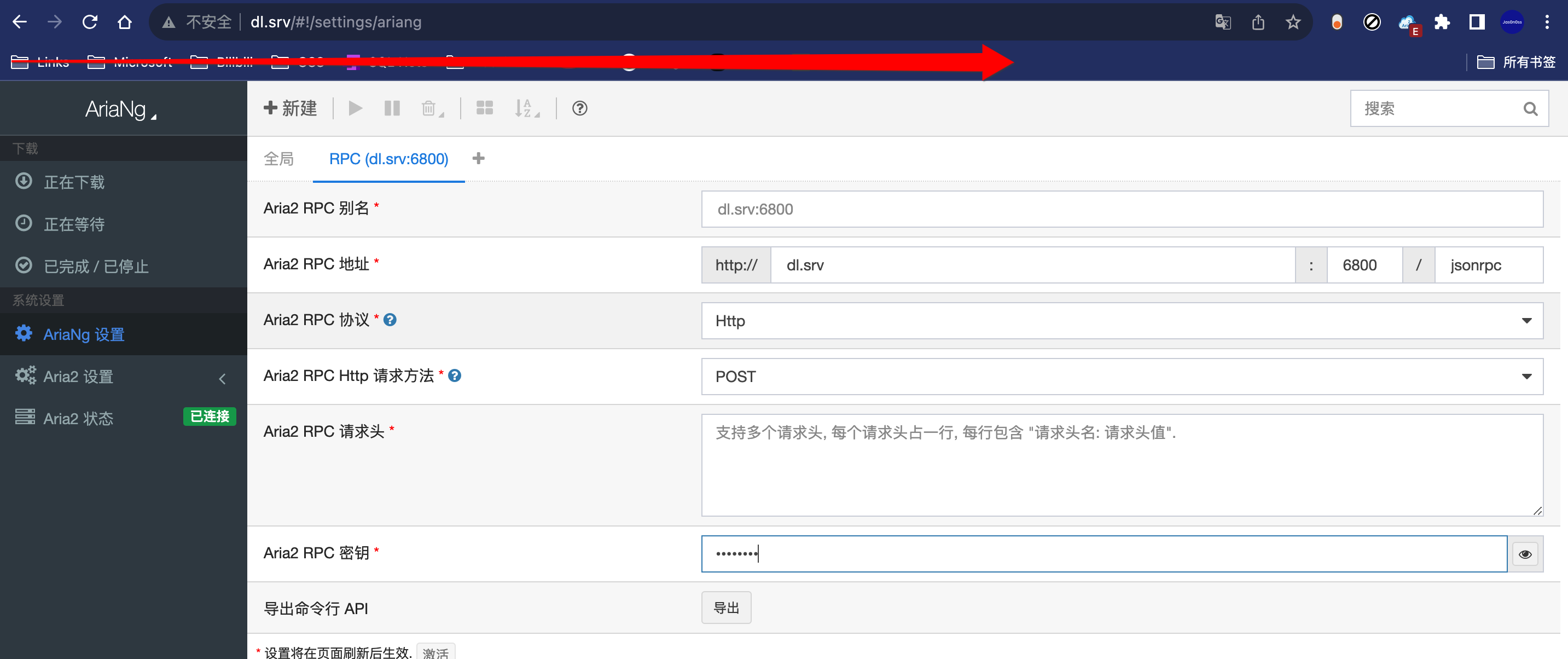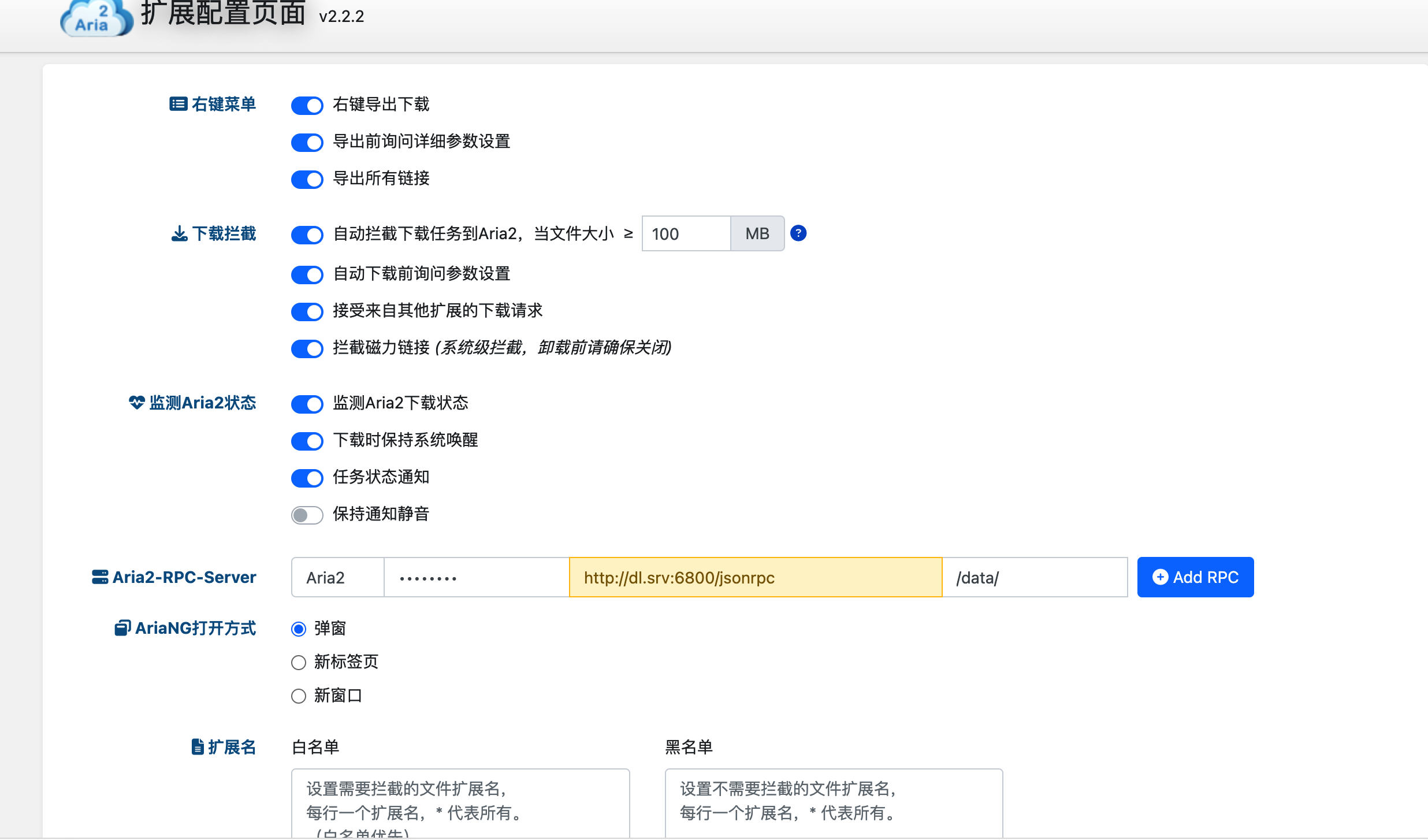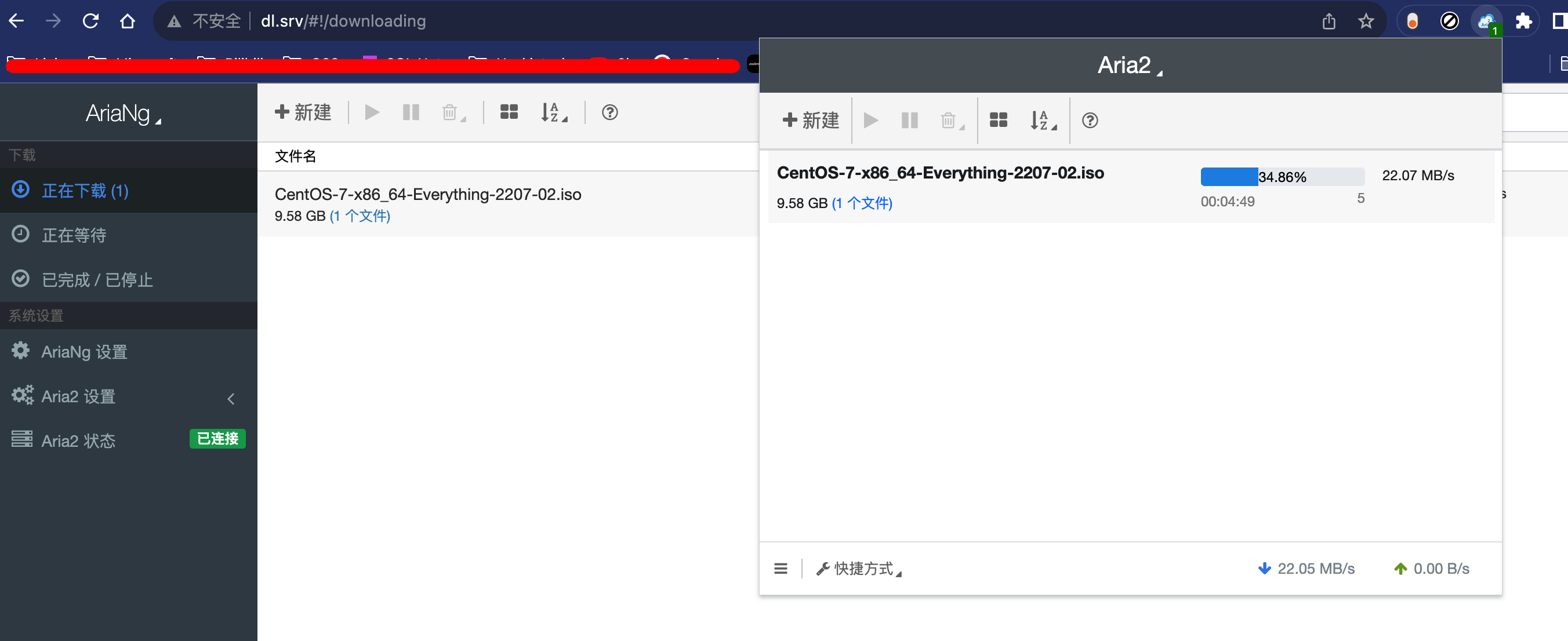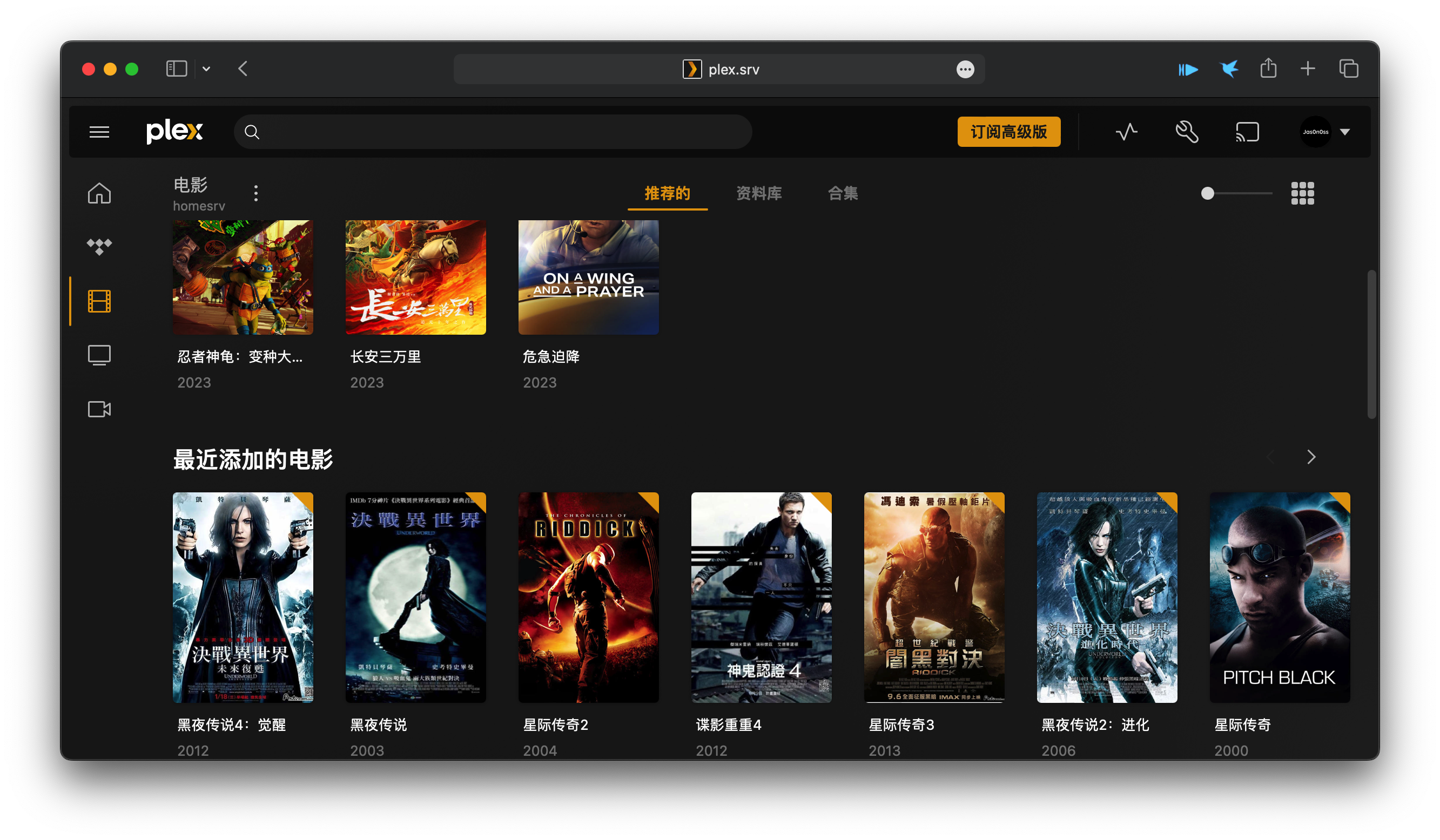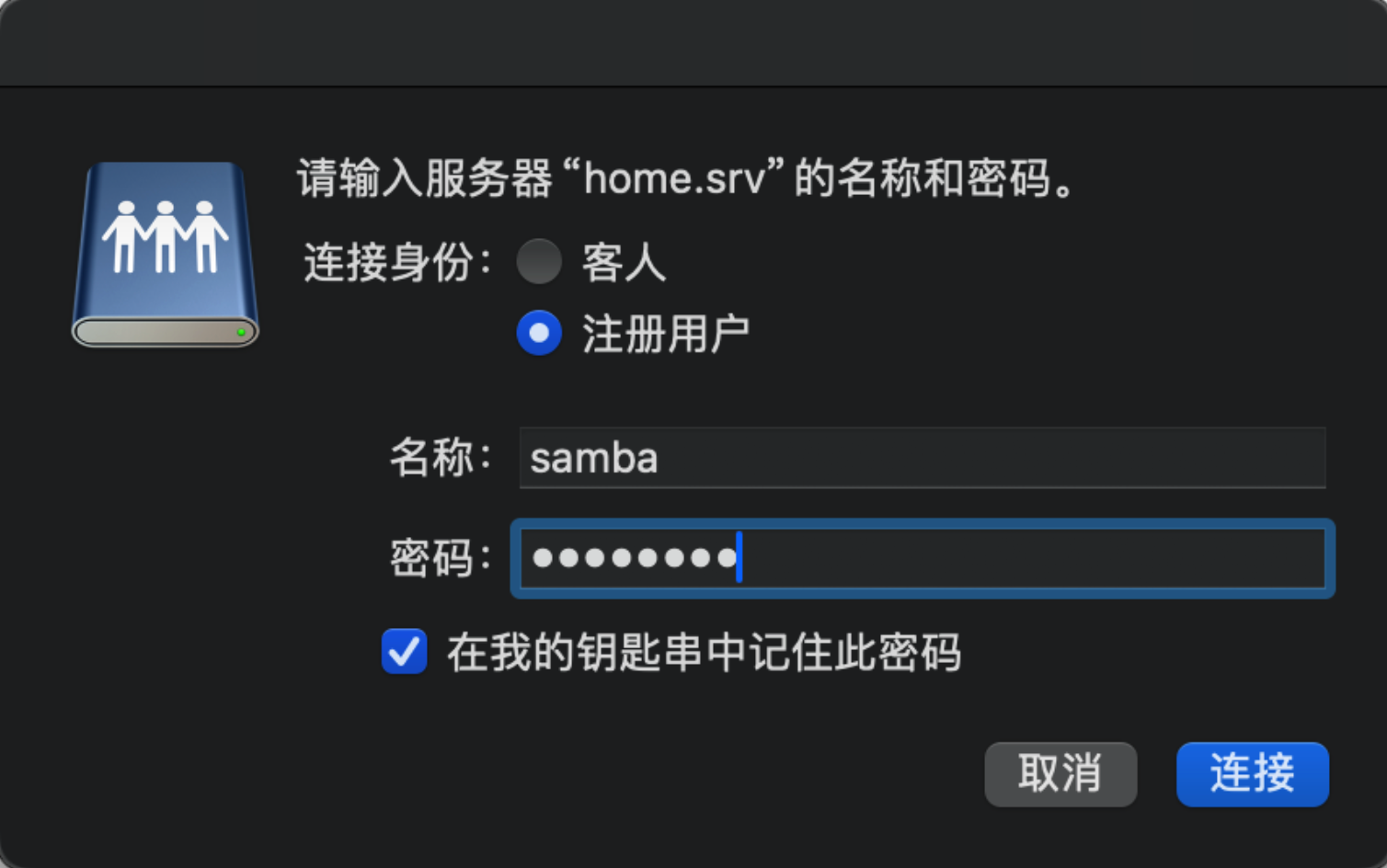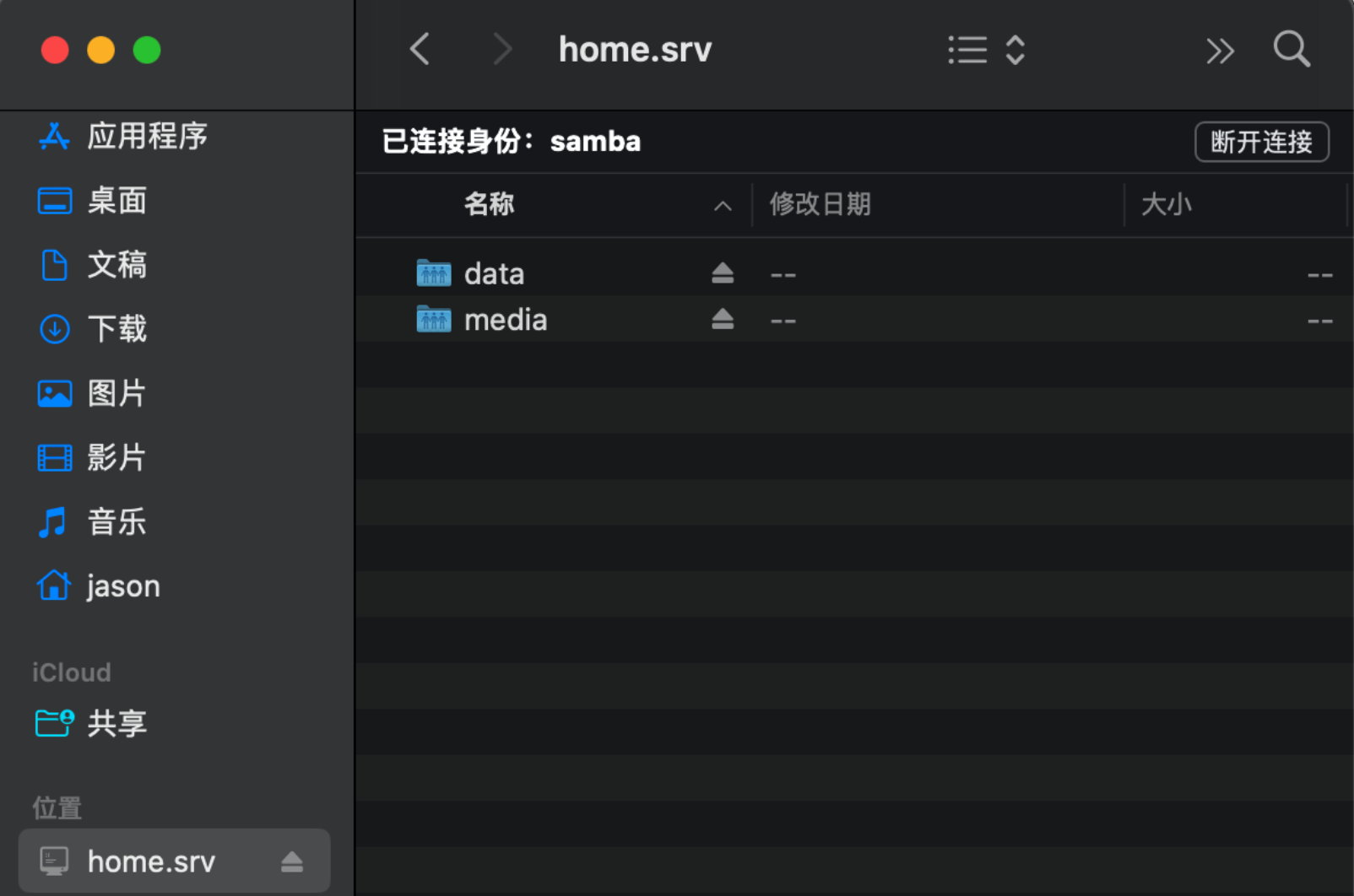To Setup a Home server, including very common used services for internal use:
Aria2 Server 1 2 3 4 5 6 7 8 9 10 11 12 13 14 15 16 17 18 19 20 21 22 23 24 25 26 27 28 29 30 31 32 33 34 35 36 37 38 39 40 41 42 [root@homesrv ~]true true true continue =true split =10dir =/mediatrue touch /var/tmp/aria2c.session
1 2 3 4 5 6 7 8 9 10 11 12 13 14 [root@homesrv ~]
A very simple Chrome plugin for Aria2Ng
https://chrome.google.com/webstore/detail/aria2-explorer/mpkodccbngfoacfalldjimigbofkhgjn
aliyundrive-webdav aliyun drive resources shared with webdav protocol and it can be mounted with Infuse, it’s very convenient to access alien media content with Infuse Pro +Webdav.
https://github.com/messense/aliyundrive-webdav
1 2 3 4 5 6 7 8 9 10 11 12 13 14 15 16 17 18 19 20 21 22 [root@homesrv ~]"REFRESH_TOKEN=xxxxxxxxxxxxxxxxx"
1 2 3 4 5 6 7 8 9 10 11 12 13 14 15 16 17 [root@homesrv /opt]set $ip localhost;$scheme ://$ip :8000;
Alist Server https://alist.nn.ci/zh/guide/install/script.html
1 2 3 4 5 6 7 8 9 10 11 12 13 14 15 [root@homesrv /opt]set $ip localhost;$scheme ://$ip :5244;
Plex Server https://www.plex.tv/media-server-downloads/
1 2 3 4 5 6 7 8 9 10 11 12 13 [root@homesrv ~]$host ;
Then go to http://plex.srv to setup media content.
Samba Server Some file downloaded from aria2 need to be shared between devices.
1 2 3 4 5 6 7 8 9 10 11 12 13 14 15 16 17 18 19 20 21 22 23 24 25 26 27 28 29 30 31 [root@homesrv ~]yes yes yes yes yes for [SAMBA\samba]: