Hackintosh-in-intel-platform
本文最后更新于:2024年8月9日 晚上
Hackintosh installation tutorial
Hardware & BIOS Settings
Hardware
Motherboard:ASUS ROG B360-iCPU:I9-9700GPU:AMD-RX590Broadcom:BCM94360Z3SSD:Kingston 512GB
BIOS Settings
- Disabled
- Fast Boot
- Secure Boot
- Compatibility Support Module (CSM) (Must be off in most cases, GPU errors/stalls like
gIOare common when this option is enabled) - Intel SGX
- Intel Platform Trust
- CFG Lock (MSR 0xE2 write protection)(This must be off, if you can’t find the option then enable
AppleXcpmCfgLockunder Kernel -> Quirks. Your hack will not boot with CFG-Lock enabled)
- Enabled
- VT-d
- VT-X
- Above 4G Decoding
- Hyper-Threading
- EHCI/XHCI Hand-off
- OS type: Windows 8.1/10 UEFI Mode (some motherboards may require “Other OS” instead)
- DVMT Pre-Allocated(iGPU Memory): 128MB
- SATA Mode: AHCI
macOS Install image Download
- https://blog.daliansky.net/
- Self-build
OpenCore
OpenCore config checker
https://opencore.slowgeek.com/ (only supported
OC version up to 0.6.6)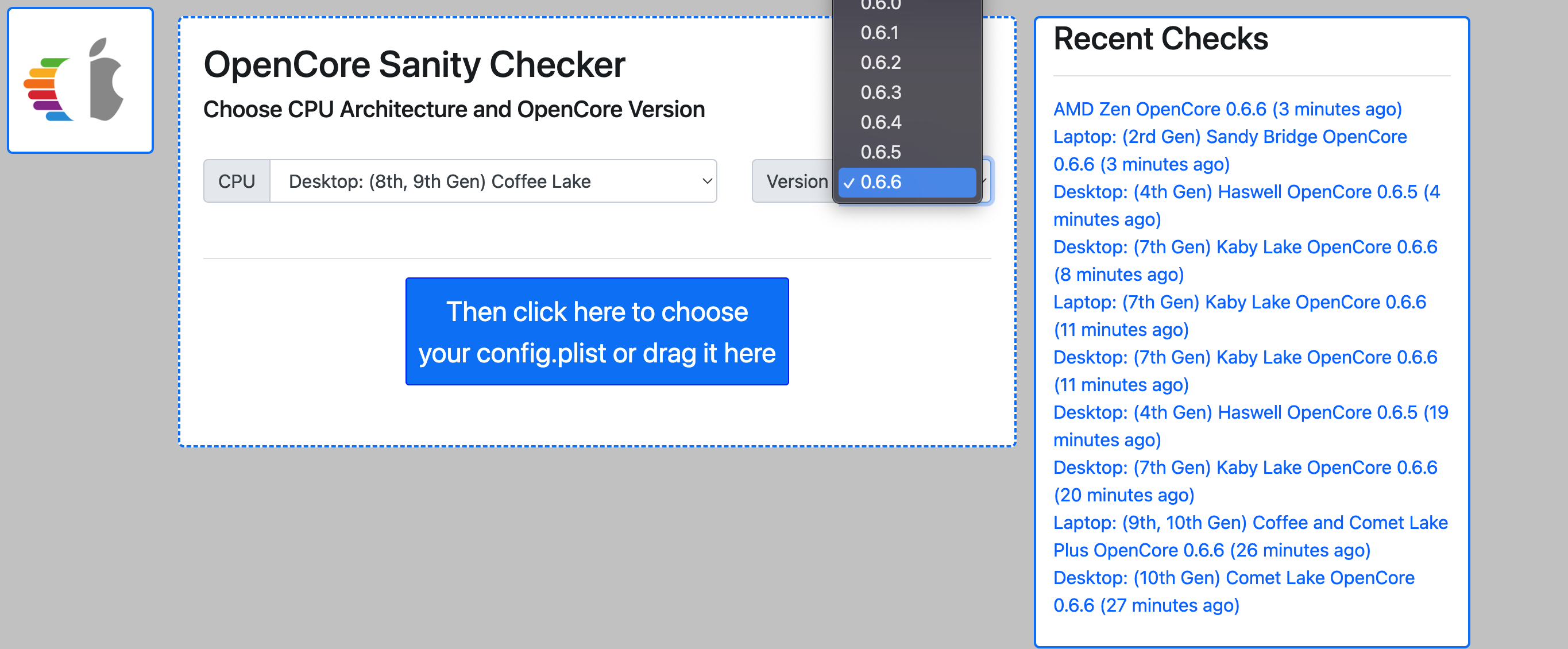
https://sc.ocutils.me/ (supported all
OCversions)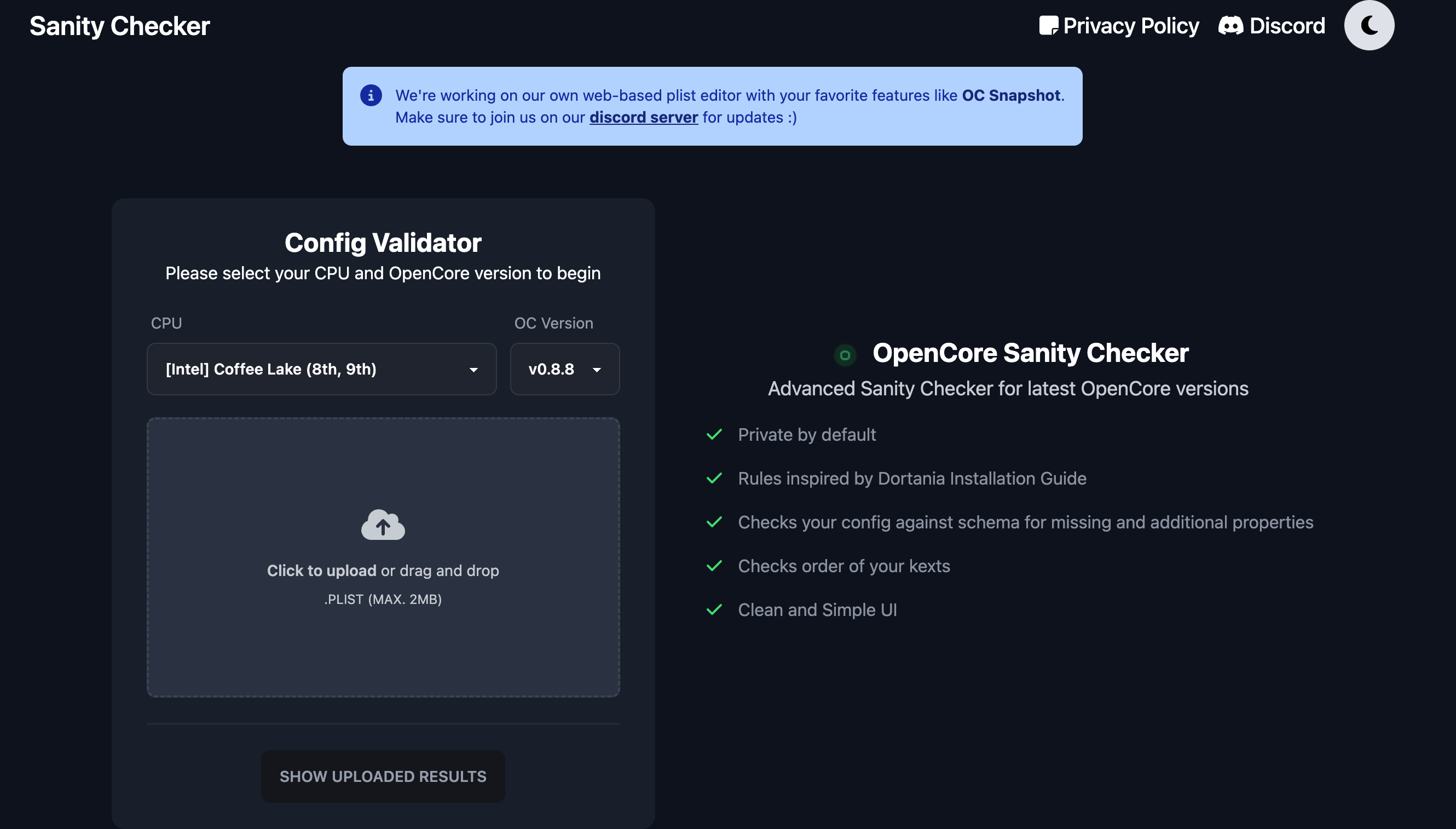
OpenCore Theme
- Big Sur Theme (tested running on below 0.7.8 version perfectly fine, 0.8.8 have issues)
- Flavours-macIOS.zip (perfectly fine running on latest opencore)
Tools
Config configuration tutorial:
Issues & FAQ
Asus 300 series motherboard may have
F1issue when boot each time: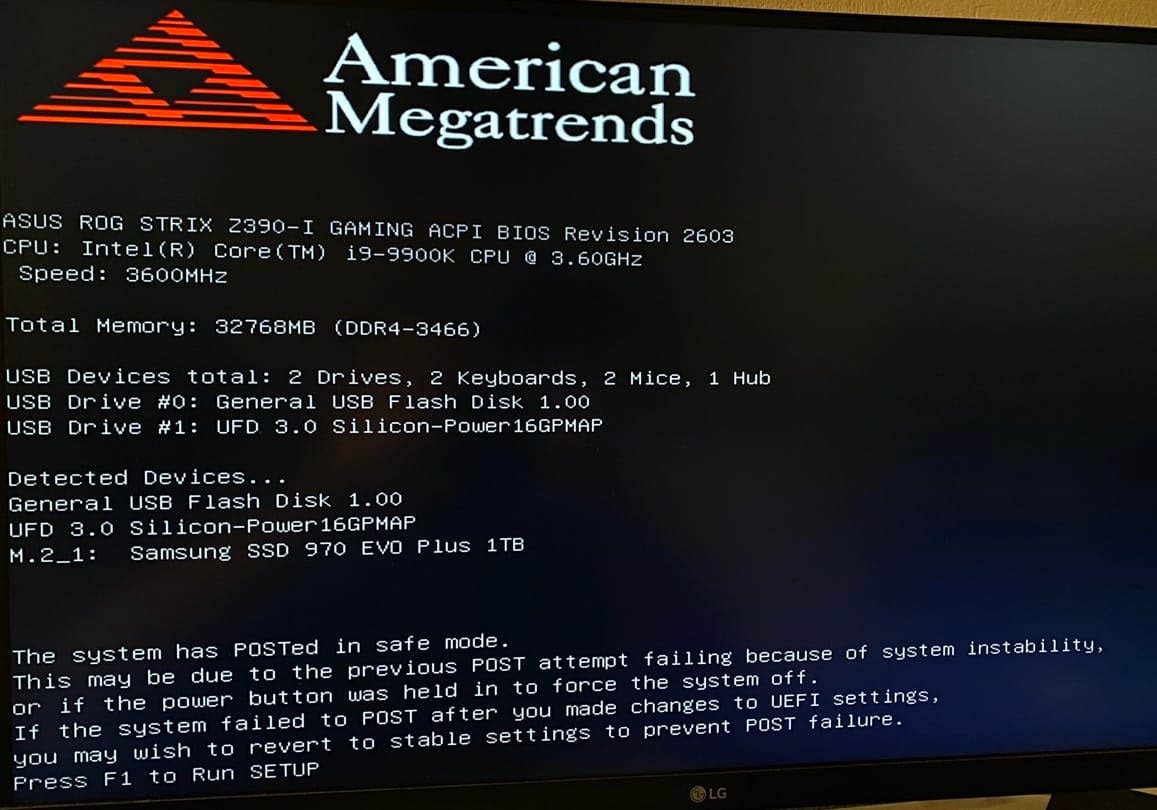
Fix solution:
ACPI->Patch(UseOpenCore Configuratorjust right click it will show the patch at the bottom menu)
kernal->patch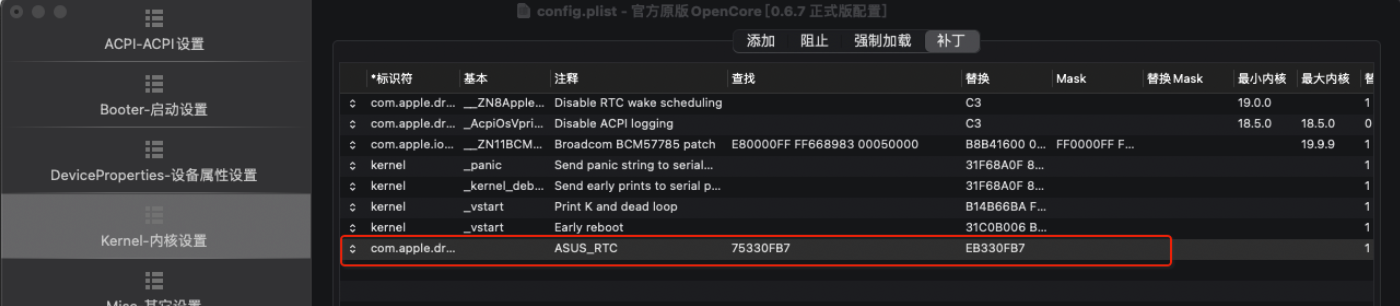
Kernel->add
EFI
Most important thing we all care about is Where is the EFI file, this is the perfect fine running on my machine including everything 99.9999% perfection, not guarantee can perfectly running on your machine.
OpenCore EFI-Asus-I7-9700-RX590-13.1
Finnal work
Screenshots


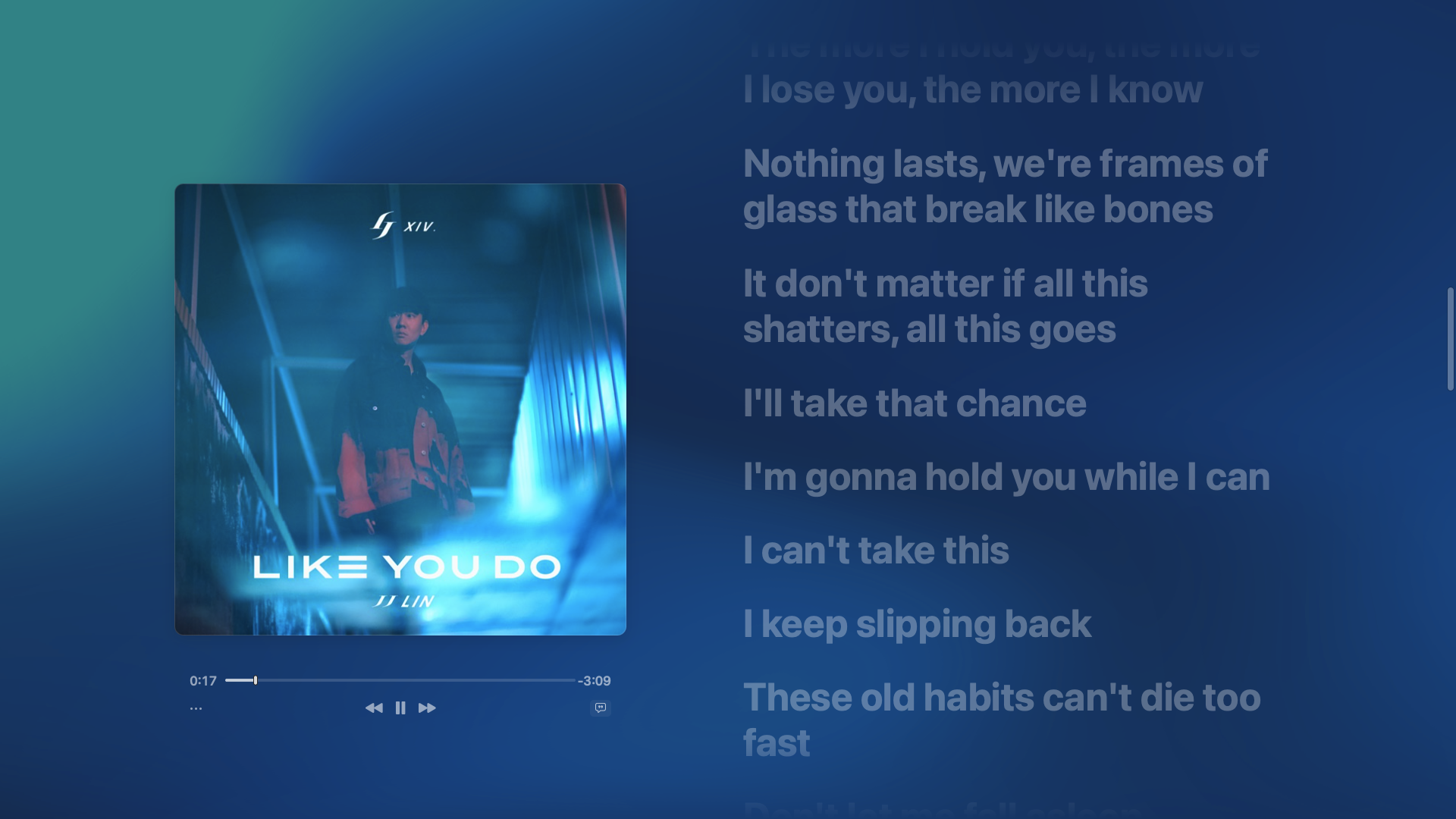
My earlier tutorial :
Hackintosh-in-intel-platform
https://git.msft.vip/2023/01/15-hackintosh/