Register sql server to azure arc
本文最后更新于:2024年8月9日 晚上
Microsoft official document:
Before starting, make sure we have fully meet the Prerequisites:
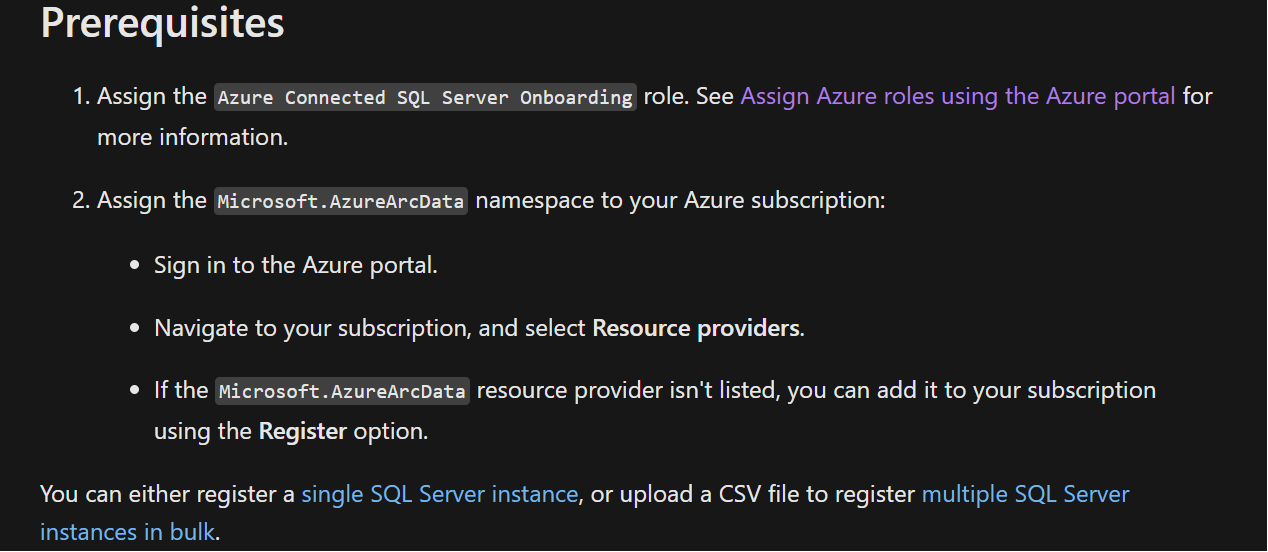
How to assign Azure Connected SQL Server Onboarding roles in azure portal:
How to Assign Microsoft.AzureArcData under your subscription :
Login azure portal, navigate to
Subscriptions->subscription name->settings->Resource providers->searcharc->make sure the status isregistered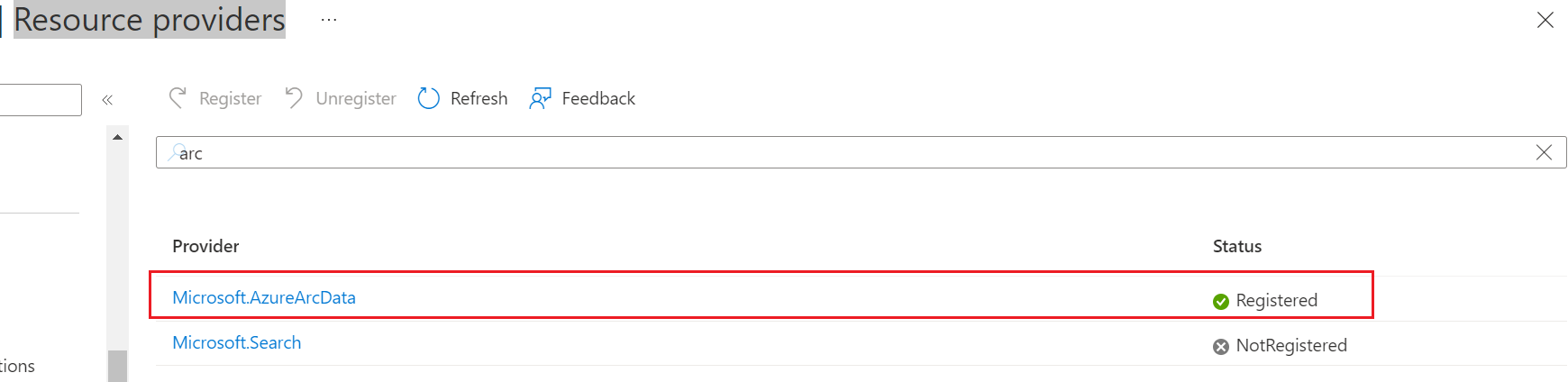
If Microsoft.AzureArcData is not registered, please follow below steps to register resource provider:
1 | |
After above steps, we should be fully prepared to register sql server to azure arc. then we can follow below steps to register to azure arc:
Register sql server to azure arc
https://git.msft.vip/2022/12/23-Register-sql-server-to-azure-arc/